In order to support VMLite VNC Server on non-rooted Android devices, a special desktop program, called VMLite Android App Controller, is required to start VMLite VNC Server every time after you reboot your device.
Basically, you install the VMLite VNC Server App on your Android device from Google Play Store, and install VMLite Android App Controller to a Windows PC, a Mac, or a Linux PC. Then you connect your device to the desktop computer using a USB cable, and run VMLite Android App Controller from desktop to start VMLite VNC Server on the device.
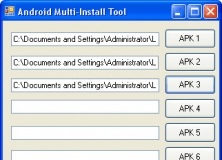
It enables you to batch install your applications on your Android device.

You can transfer WhatsApp Messages from Android to iPhone directly on computer.
Comments